GOOGLE ALERTS; GOOGLE IMAGES; WIKIPEDIA AND GEDCOM
 GOOGLE ALERTS
GOOGLE ALERTS
Google Alerts is a very handy, easy- to- use, tool if you want the latest articles/news/developments about a subject on the internet and be automatically notified about them regularly via e-mail. • Go to www.google.com.
• Go to www.google.com.
• Under the “e” of “Google” you will notice the word “more”. If you click on that, it will take you to a another screen.
• Under “Search” the first choice is “Alerts”.
• Go there.
An alternative method is to go to www.google.com and search for Google Alerts. This will get you to: http://www.google.com/alerts. Go there.
Here you can key in a topic of your choice, such as: Genealogy; Ancestry; Family Search; Family Tree, Rugby, Cricket, Bridge, Photography, Cooking, UFO's, Gardening, Chess -- whatever you wish.
Complete the rest and await an e-mail to confirm that it was you who requested the alert. Hereafter you will receive e-mails of the latest on the web concerning that subject.
GOOGLE IMAGES
People, genealogists included, are often looking for a photograph or an image to illustrate something.
• Go to www.google.com.
• Under the “G” of “Google” you will notice the word Images. Click on it.
• Enter the name of the person whose photograph you require, a building name or whatever you need. If it is on the web, it will be displayed.
Recently, a friend was looking for a picture or sketch of a hartbeeshuisie. It was found within seconds.
To make your search more accurate, key your request between quotation marks. Try your own name!
WIKIPEDIA
This is a multilingual, web-based, free content encyclopedia project. Wikipedia is written collaboratively by volunteers; its articles can be edited by anyone with access to the Internet. Wikipedia's name is a portmanteau of the words wiki (a type of collaborative website) and encyclopedia. Its primary servers are in Tampa, Florida, with additional servers in Amsterdam and Seoul.
Wikipedia's English edition was launched on January 15, 2001. The project is currently operated by the Wikimedia Foundation, a non-profit organisation created by Jimmy Wales, the co-founder of Wikipedia. Wikipedia has approximately 7.2 million articles in 251 languages ,1.7 million of which are in the English edition. You will even find Afrikaans articles. It has steadily risen in popularity since its inception and currently ranks among the top fifteen most-visited websites worldwide.
Due to its open nature, critics have questioned Wikipedia's reliability and accuracy. The site has also been criticized for its susceptibility to vandalism, uneven quality, systemic bias and inconsistencies, and for favoring consensus over credentials in its editorial process. Wikipedia's content policies and sub-projects set up by contributors seek to address these concerns. Two scholarly studies have concluded that vandalism is generally short-lived and that Wikipedia is roughly as accurate as other encyclopedias. (Source: Wikipedia)
GEDCOM AND HOW TO USE IT
One of the biggest advantages to using the Internet for genealogy research, is the ability it provides to exchange information with other researchers. One of the most common methods used for this information exchange is the GEDCOM, an acronym for GEnealogical Data COMmunication. In simple terms it is a method of formatting your family tree data into a text file which can be easily read and converted by any genealogy software program.
GEDCOM was developed by The Church of Jesus Christ of Latter-day Saints as an aid in their extensive genealogical research. A GEDCOM file is plain text containing genealogical information about individuals, and data linking these records together.
Most genealogy software supports importing from and/or exporting to GEDCOM format.The GEDCOM specification was originally developed in 1985 and is owned and managed by the Family History Department of the Church of Jesus Christ of Latter Day Saints.
A GEDCOM specification uses a set of TAGS to describe the information in your family file, such as INDI for individual, FAM for family, BIRT for birth and DATE for a date. Many beginners make the mistake of trying to open and read the file with a word processor. Theoretically, this can be done, but it is a very tedious task. GEDCOMS are best suited for opening with a family tree software program or a special GEDCOM. Otherwise, they basically just look like a bunch of gibberish.
Anatomy of a GEDCOM File (for the more technical)
If you have ever opened a GEDCOM file using your word processor, you have probably been faced with a seeming jumble of numbers, abbreviations, and bits and pieces of data. There are no blank lines and no indentations in a GEDCOM file. That's because it is a specification for exchanging information from one computer to another, and was never really intended to be read as a text file.
GEDCOMS basically take your family information and put it in an outline format. Records in a GEDCOM file are arranged in groups of lines that hold information about one individual (INDI) or one family (FAM) and each line in an individual record has a level number. The first line of every record is numbered zero (0) to show that it is the beginning of a new record. Within that record, different level numbers are subdivisions of the next level above it. For example, the birth of an individual may be given level number one (1) and further information about the birth (date, place, etc.) would be given level two (2).
After the level number, you will see a descriptive tag, which refers to the type of data contained in that line. Most tags are obvious: BIRT for birth and PLAC for place, but some are a little more obscure, such as BARM for Bar Mitzvah.
A simple example of GEDCOM records (Explanations are in blue):
0 @I2@ INDI <- The level 0 means this is a new record. The INDI tag means the record is for an individual.
1 NAME Charles Phillip /Ingalls/ <-name of individual
1 SEX M <- level 1 info denotes data about the individual in level 0, Charles Ingalls
1 BIRT
2 DATE 10 JAN 1836 <- this is level 2, because it refers to the birth in level 1 above
2 PLAC Cuba, Allegheny, NY
1 DEAT
2 DATE 08 JUN 1902
2 PLAC De Smet, Kingsbury, Dakota Territory
1 FAMC @F2@
1 FAMS @F3@
0 @I3@ INDI <-A new record (level 0) for a new individual
1 NAME Caroline Lake /Quiner/
1 SEX F
1 BIRT
2 DATE 12 DEC 1839
2 PLAC Milwaukee Co., WI
1 DEAT
2 DATE 20 APR 1923
2 PLAC De Smet, Kingsbury, Dakota Territory
1 FAMC @F21@ <-FAMC indicates the FAM record where this person appears as a Child
1 FAMS @F3@ <-FAMS indicates the FAM record where this person appears as a Spouse
As you can see, a GEDCOM is basically a connected database of records with pointers which keep all of the relationships straight. While you should now be able to decipher a GEDCOM with a text editor, you will still find it much easier to read with the appropriate software. (Source: Wikipedia)
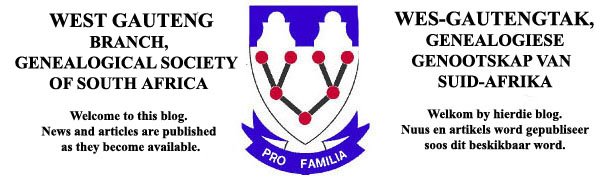


No comments:
Post a Comment
Note: only a member of this blog may post a comment.